BC Game has a handy app that can be installed on Android devices to give you access to games, sports betting events, bonuses, tournaments, payment methods and more. It is also an easy way to contact the customer support service to fix any gambling or betting-related problems you may encounter. You may also play and bet from iOS devices, but via adding a BC Game link to the home screen (there is no dedicated iOS app).
BC.GAME App Philippines: Play and Bet on the Go with a 180% Sign-Up Bonus
The BC Game app is the perfect way for users from the Philippines to enjoy over 10,000 games and 3,000+ sports betting events on the go. Using the app, you can access the functionality available for those who use a PC version, with all supported bonuses and tournaments. Get the free app on the casino's official website and get a 180% match of up to 20,000 BCD on the first deposit!

About the BC.GAME App

| Name | BC.GAME |
| Official Website | bc-game.com.ph |
| License | Issued by Curacao Gaming Control Board (No. #5536/JAZ) |
| Compatible OS | Android, iOS |
| Latest version | 2023 update |
| App Size | Android – 100 MB |
| Price | Free download |
| Age | 18+ |
| Languages supported | English, Hindi, German, Estonian, Vietnamese, Finnish and more |
| Payment methods | GCash_QR, PayMaya, GrabPay, Bank Transfer, and 122 cryptocurrencies, including BTC, LTC, ETH, USDT, and BNB |
| Available services | Casino Games, Bookmaker, Racing, Lottery |
| Sign-up reward | 180% of up to 20,000 BCD on the first deposit |
You do not need to worry about protecting your sensitive data using the app. The fact is that it supports HTTPS and SSL encryption. What’s more, the app’s users are protected by the norms set by the Curacao Gaming Control Board.
It also features a Curacao license and is regularly tested by independent auditors. If you open the app and check the footer, you will notice that it also has seals of approval issued by iTech Labs and the Crypto Gambling Foundation.
How to Download and Install BC.GAME APK for Android in the Philippines
The best thing about the app is that you do not need to go to Google Play or look for a download link for a BC Game APK file. All you need to do is to take the following easy steps below.

How to Install BC Game APK
Stick to the following algorithm to enjoy full BC Game functionality at your fingertips.
- Open the platform. Visit the casino website from your mobile device. Use Chrome browser for this purpose.
- Find the menu button. Tap on the kebab menu to access the browser’s settings and locate the app installation tab.
- Complete installation. Now, tap the “Install app” button. After that, you will see an icon on your device’s home screen.
After the installation is completed, you can log into your account or create a new one and start your gambling (or betting) journey.
System Requirements
Checking system requirements is one of the key steps you should take before installing the application. Though you can launch the application on most modern devices, this step can protect you from potential technical problems you may face further.
| Features | Description |
| Android Version | 5.0+ |
| RAM | 2 GB+ |
| Processor | 1.2 Ghz |
| Free Space | 167 MB |
Suitable Devices
The BC Game app runs on multiple devices. Here are some examples of brands and models with Android OS you can use to install the app.
| Brand | Model |
| Huawei | Enjoy 7 Plus+, P10+, Honor View 10+, Mate 30+ |
| Samsung | Galaxy A3 and the later versions |
| Google Pixel | Version from 4 to 8, including Fold |
| Xiaomi | Redmi models start from 5+, S2+, Mi 10+, 11+ |
How to Download and Install BC.GAME for iOS Devices in the Philippines
BC Game does not offer a dedicated application you can install on Apple tablets or smartphones. Instead, you may easily add a platform’s link to the home screen of your iOS device for quick access to sports betting markets and casino games.
- Open the website. Use an iPhone or iPad to visit the casino’s official website. Keep in mind that you should use the Safari browser.
- Locate the button to share the app. Tap the “Share” button at the bottom of the screen.
- Finish installation. Choose the “Add to Home Screen” option from the menu. Then, give the shortcut a name and tap “Add.”
That’s all! Now, open BC Game, log into your personal profile and start playing or betting!

System Requirements
Although there is no dedicated iOS app, you still need to check the system requirements of your iPad or iPhone. It is important to ensure you will get the best gambling and betting experience.
| Features | Description |
| iOS Version | 11.0+ |
| RAM | 2 GB+ |
| Processor | 1.2 Ghz |
Suitable Devices
In the table below, there are iPhone and iPad models you can use to play games and wager on sports betting events available on BC Game.
| Brand | Model |
| iPhone | Versions from 5 to X (including Plus and SE) |
| iPad | all models after 2014. |
Welcome Bonus for New Mobile Application Users
If you have just registered on the site, you may take advantage of a sign-up reward. This promo brings you 180% of up to 20,000 BCD. The minimum required sum of the first deposit is 20 USD (561 PHP).
If you are lucky to get winnings on this reward and want to cash out bonus funds, you must meet x40 wagering requirements.

Additional Bonus for BC.GAME app Installation
Along with the welcome bonus, you can benefit from multiple additional promotions that can diversify your gambling experience.
- Deposit rewards. You can claim 240%, 300%, and 360% on the 2nd, 3rd, and 4th deposits. The win cap for the second and third deposits are 40,000 BCD and 60,000 BCD. As for the fourth one, it is 100,000 BCD. To cash out winnings, be ready to meet a 40x wager.
- NDB offer. Receive a 5 USD (280 PHP) no-deposit bonus deal on sign-up. This promo must be used during a week and requires you to meet a 60x rollover.
- Weekly Raffle. Registered players can get 1 ticket to the Super Lucky Draw in case they wager at least 5,616 PHP daily. The number of tickets you can get per day is limited to 7. If you keep wagering, you can get an extra ticket for every other 1,000 USD (56,164 PHP).
- Daily Contest. You can participate in everyday contests and test your luck playing casino games. Every bet contributes to the overall bankroll that is further distributed between the top 10 players.
How to Update the BC.GAME App
As in the case of any casino application, playing the latest version of the BC Game app is extremely important for security reasons. Casino experts constantly work at improving the application, fixing bugs, and polishing its functionality.
Using the updated app version, you may access all new bonuses, games, and more. When you download and install the app for the first time, you do not need to worry about this issue since the app is up-to-date. What’s more, you do not need to take specific steps to pass the BC Game update procedure since the app is updated automatically. If there are any concerns or doubts about the app’s relevance, contact the customer support service.
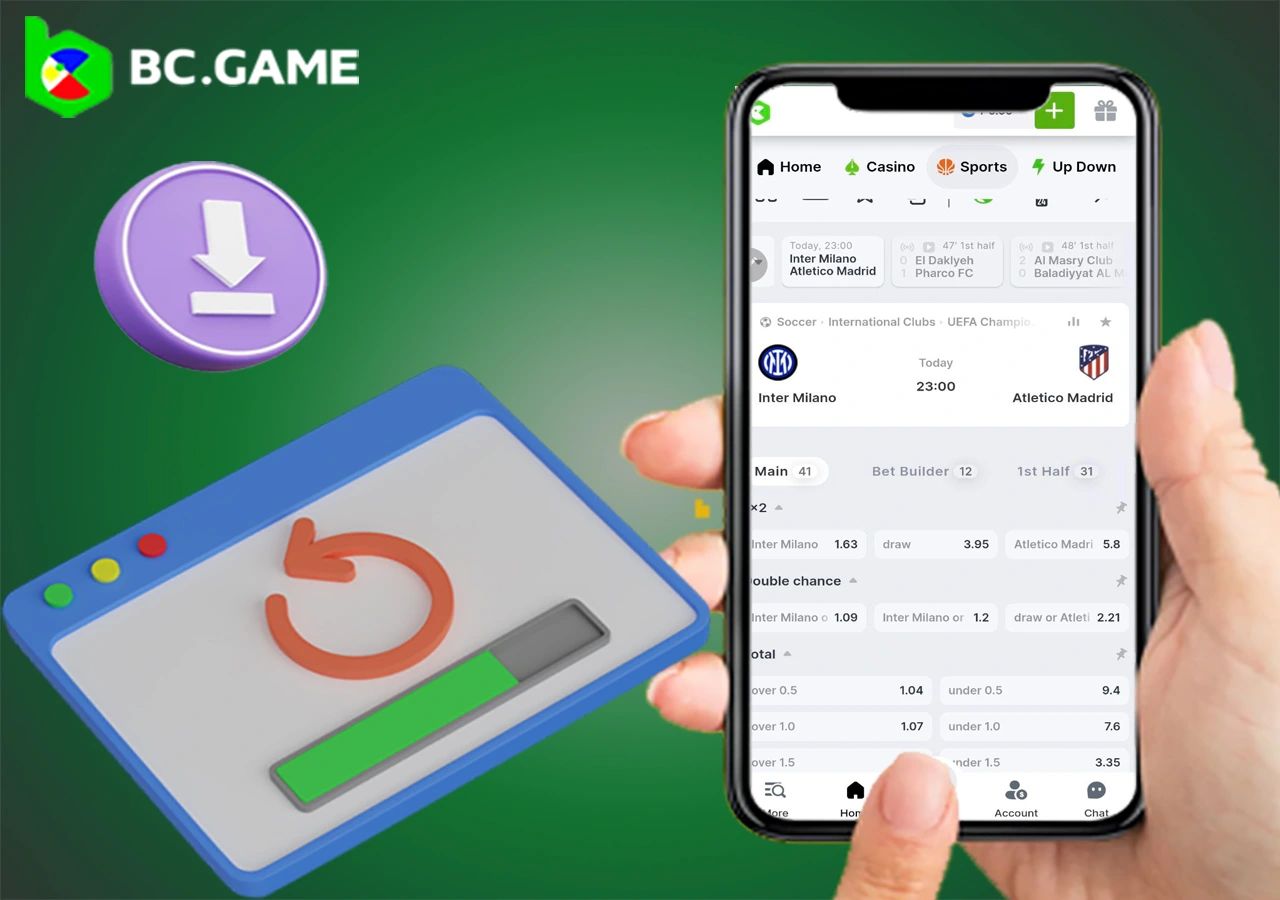
Sports Betting with BC.GAME App
Along with a wide selection of games, the BC Game application allows you to choose among 3,000+ sports betting events (both international and local). Since the app is well-balanced, you can get the best experience by enjoying both pre-match and live betting approaches.
Each sports market comes with standard and prop bets, so you can choose the best option and maximize your chances of success. Do not forget about the comprehensive section with detailed statistical info. Use it to get insights about upcoming events or games that are taking place at the moment.

Live Events
Within this category, you can bet on dozens of sports events that are taking place at the moment. Live betting is riskier compared to the pre-match approach. On the other hand, live events come with higher odds and more tempting potential cash prizes.
As a result, this wagering method is mostly used by enthusiasts who are aware of a particular sport, understand teams, and more. To make live betting easier, the platform offers a dedicated Sports Betting Insights section where you can learn about predictions, latest news and expert thoughts.
Thanks to the built-in broadcast option you can enjoy top games in high quality, quicker reaction to changes, and wager from one place.
Soccer
The bookie users can enjoy more than 170 top soccer games within multiple leagues and championships. BC Game offers competitive odds for both live and pre-match events so you can make the most out of your prediction. Check games within the following leagues:
- Philippines Football League;
- LaLiga;
- Primeira Liga.
Along with competitive odds, the bookmaker offers a rich set of betting markets you can use. Among them are Asian Handicap, Total, Over/Under, The X Goal, Player to Score X, and Even/Odd.
Tennis
Tennis enthusiasts may explore over 30 daily events. The bookmaker offers to bet on matches within multiple leagues, including the following:
- Philippine Tennis Association;
- Davis Cup;
- Association of Tennis Professionals.
As in the case of soccer, bettors may select among plenty of markets, including Exact Score, Margin To Win A Set, Match Winner, X Player To Win A Set, Handicaps, Over/Under, and more.
Basketball
Those bettors who prefer wagering on basketball are free to explore about 40 daily events. Among multiple leagues available, the following are especially popular among Philippines-based users:
- Philippine Basketball Association,
- Liga ACB,
- Basket League.
Along with competitive odds, you can explore a rich betting market that includes Draw No Bet, Quarters, 1×2, Halves, Moneyline, Over/Under, Halftime/Fulltime, and more.
Cricket
If you are a fan of cricket, BC Game offers about 21 daily within the following leagues:
- Philippine Cricket Association;
- U19 World Cup;
- T20 International SRL.
While enjoying pre-match and live betting on cricket, you can try multiple standard and prop bets. Among them are Exact Score, Will There Be A Tie, Over/Under, Innings, and Handicaps.
BC.GAME Casino App
The BC Game app boasts an extensive set of 10,000+ games created by 80 software providers, which are considered industry leaders. Among them are Fugaso, NetEnt, Betsoft, Pragmatic Play, Microgaming, Evolution, and more.
All games feature top-notch graphics and engaging sound effects. Since they are created using advanced technologies (HTML5/JS), you will not face problems with playing from any device. Casino Games are well-structured and distributed into several categories, including Table Games, Live Casino, Slots, BC Originals, Blackjack, Favorite, Hot Games, New Releases, Feature Buy-In, and Recent.
Below, you can check brief reviews of the top 3 popular games you can launch using the BC Game application.

Gates of Olympus
- Provider: Pragmatic Play;
- RTP: 95,51%;
- Volatility: high;
- Maximum/minimum bet: 0,2 – 125.
This is a video slot that uses a Greek mythology theme with cutting-edge graphics and engaging sound effects. The game is played on a 6×5 grid and offers multiple features, including Wilds, Expanding Symbols, Scatters, and more. It offers the maximum win sum of up to x5,000 times the initial bet and the Pay Anywhere option.
Fortune Gems 2
- Provider: TaDa Gaming;
- RTP: 97%;
- Volatility: medium-high;
- Maximum/minimum bet: 0,1 – 150.
This video slot comes with an impressive maximum win of up to x10,000 you can trigger per round. Among the supported features are Bonus Wheel, Random Multipliers, Wilds, and Bonus Bet. The game is played on the 3×3 layout and offers 5 betways.
Big Bass Splash
- Provider: Reel Kingdom;
- RTP: 95,67%;
- Volatility: high;
- Maximum/minimum bet: 0,10 – 400.
The game is played on the 5×3 grid with 10 possible betways. The maximum win you can expect is x5,000 times the initial bet size. Among available features, you may explore Wilds, Scatters, Additing Symbols, Buy Feature, and Fishing Frenzy.
Mobile Payment Options
If you decide to play or bet for real money, there are 34 fiat and 122 cryptocurrencies to choose from. More details on supported banking options are in the table below.
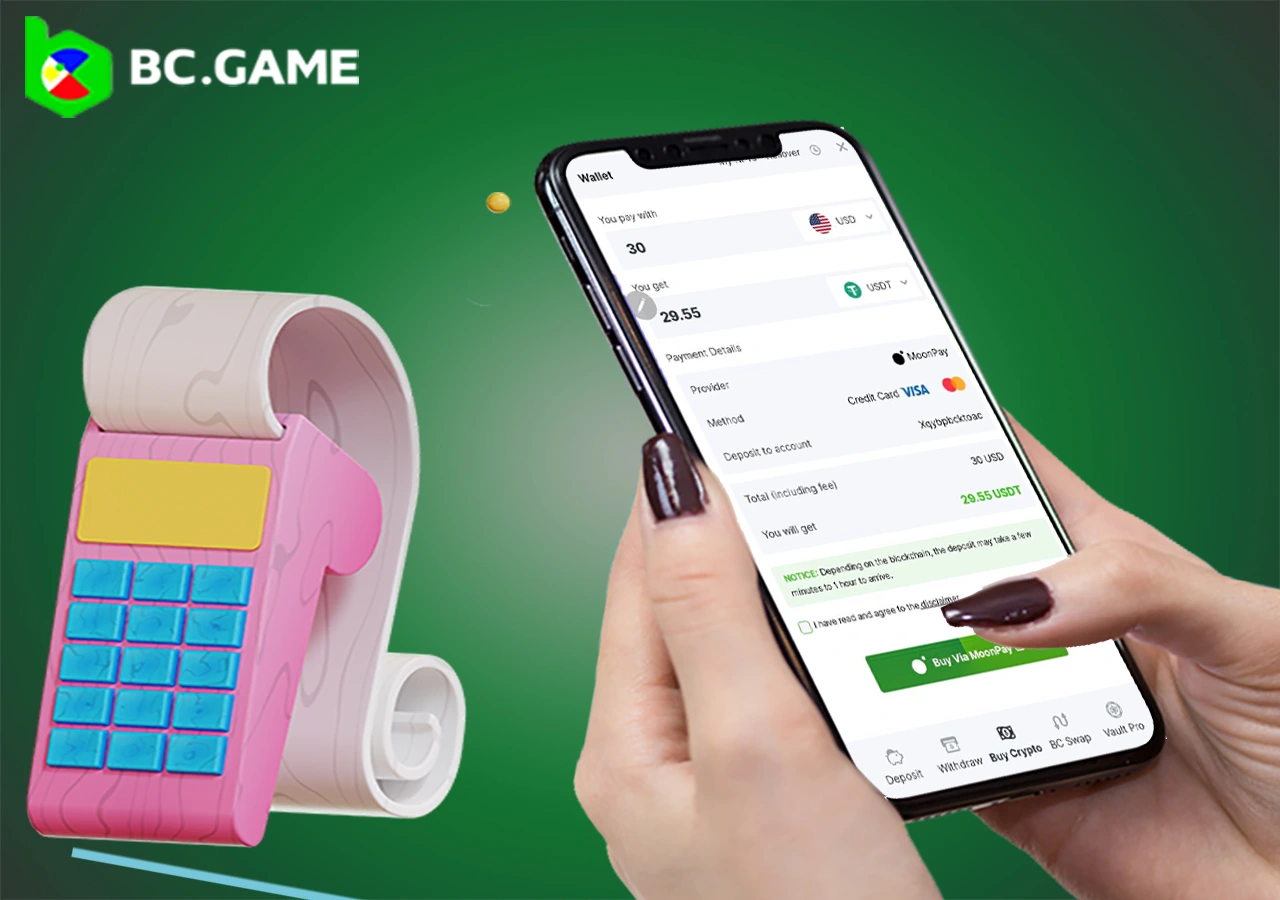
| Payment method | Minimum/maximum deposit | Minimum/maximum withdrawal | Withdrawal transaction fee |
| GCash | 100 PHP – 50,000 PHP | 153 PHP – 50,000 PHP | 4,25% + 45,000 |
| PayLoro | – | 137 PHP – 50,000 PHP | 3,75%+30 PHP |
| GrabPay | 50 PHP – 50,000 PHP | – | – |
| PayMaya | 100 PHP – 50,000 PHP | 52 PHP – 10,000 PHP | 1,5% |
| Bank Transfer | 100 PHP – 50,000 PHP | 119 PHP – 50,000 PHP | 2,5% + 15 PHP |
| USDT | 10.00 USDT – N/A | 29.880132 USDT – N/A | 10.382557 USDT |
| BTC | 0.0002374 BTC – N/A | 0.000984 BTC – N/A | 0.000284 BTC |
| ETH | 0.0044001 ETH – N/A | 0.014 ETH – N/A | 0.002 ETH |
| BNB | 0.033473179 BNB – N/A | 0.101 BNB – N/A | 0.001 BNB |
How to Make a Deposit on Mobile Devices?
Check out a simple algorithm on how to replenish the BC Game balance via the app.
- Open the application. Launch the app and specify the “Deposit” button.
- Choose currency. Select the currency type, choose the banking option, and type in the sum.
- Specify details. Copy the platform’s deposit QR code and paste it into your e-wallet. If you deposit using fiat money, simply type in the required payment details.
- Confirm the deposit transaction. Tap to submit the transaction.
How to Withdrawal Money on Mobile Devices?
Consider the following algorithm if you want to cash out winning using the BC Game application.
- Open the application. Launch the application and specify the “Withdraw” option.
- Select the currency type. Pick fiat or crypto options and input payment details (if you use crypto) or paste your e-wallet address (if you use crypto).
- Confirm the withdrawal. Select the sum and tap to confirm the withdrawal transaction.
Main Benefits of BC.GAME Application
The BC Game app is just as reliable for gambling and betting as the desktop or mobile version of sites. What’s more, it offers several benefits regarding stability, performance, and ease of use.

Speed and Mobility
The application uses pre-downloaded data, which means you can access the BC Game functionality faster. You do not need to launch the browser, find the casino site, and wait until you are redirected to the main page. Simply tap on the app’s icon and open the personal account in a few seconds.
Account Management
Tap the “Account” button after launching the app to discover how easily you can manage your personal profile. Here, you can find all useful options at your fingertips, from transaction tracking to currency converting.
Interface
The app features a minimalistic and eye-pleasing interface. It does not have any flashing animation or acid colors, which can strain your eyes. Also, you can switch between Day/Night color schemes to make your gambling or betting maximum comfortable at any time of the day.
Game Options
The application offers you over 10,000 top games within multiple categories. You can test your luck playing slot, card, table, instant-win, live casino and lottery-type games. All games are certified, so you will not face problems with quality drops or lags even if you launch resource-consuming games (for example, casino game shows).
Security
The app supports SSL encryption, 2FA, and HTTPS protocol that ensures your sensitive data is protected while traveling from your app to the server and vice versa. What’s more, BC Game operates under the Curacao license, adheres to the AML/KYC rules, and supports Responsible Gambling principles.
Possible Problems with the Application
Sometimes, you may face problems with accessing the app’s functionality due to updating software or any other planned work. If the problems continue, you can contact the BC Game customer support service and ask them to clarify the situation. Another reason why the app may work inappropriately is the non-compliance of your device to system requirements.
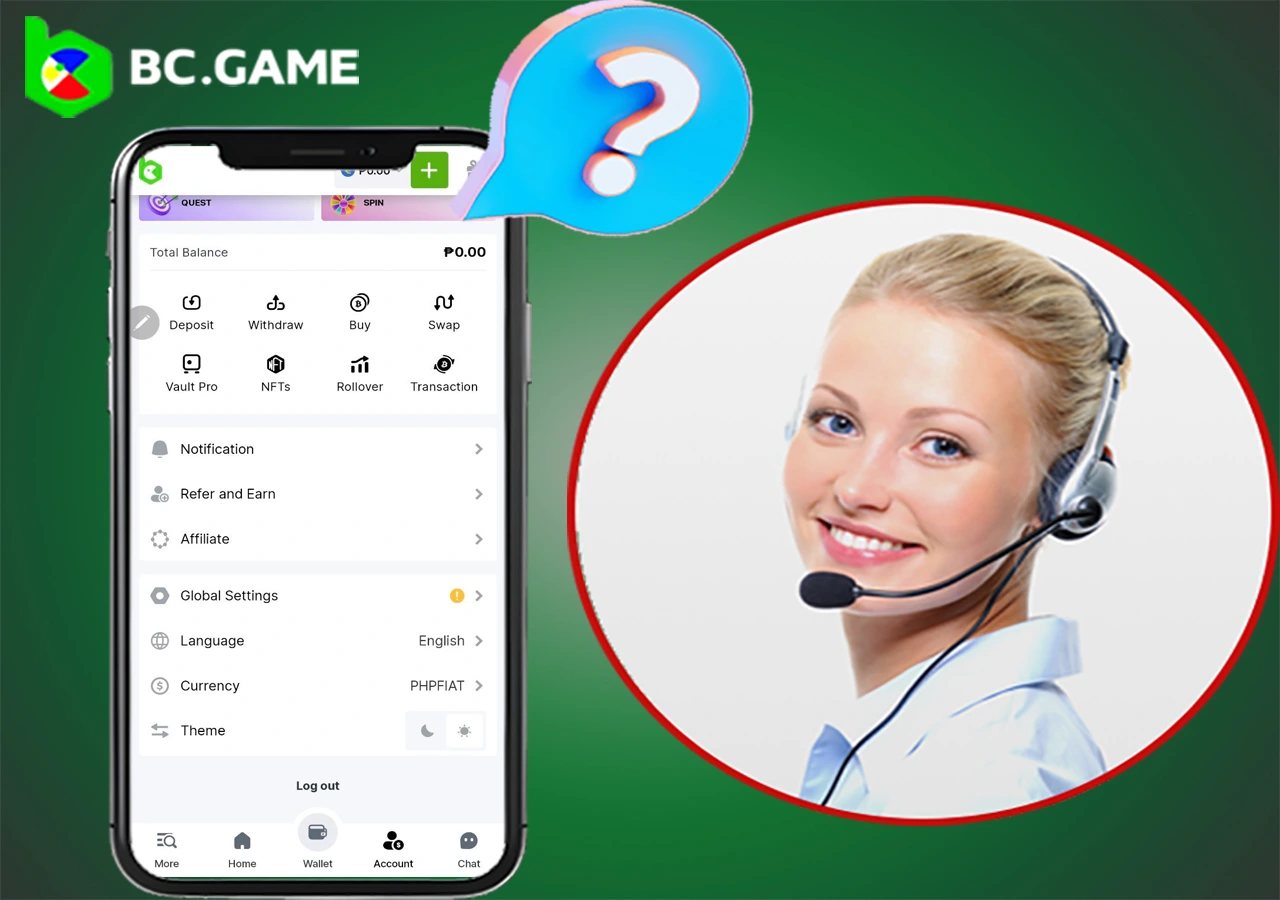
How to Delete a BC.GAME Application
If you decide to delete the application, you should long-press on the BC Game icon and wait until a menu appears. Next, tap to delete the application.

Support
If you encounter problems with creating an account, making deposits, withdrawing winnings, claiming bonuses and more, you can contact the BC Game customer care service. The expert team works 24/7 and is ready to help you via the following communication channels:
- Live chat;
- Email ([email protected]).
If you want to find the solution yourself, you may check the FAQ section or search for answers in the dedicated knowledge base.